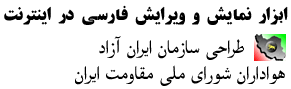
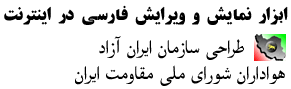
Please take a moment to read the Terms and Conditions of using the Software and Fonts provided on this page.

In order to use Farsi HTML, you will need to first install Khorshid and Forouzan True Type fonts on your system.
New fonts, as of December 1997
Mac users can download the fonts by clicking here.
(Note: after downloading this file, simply double click on it and it will
automatically install the fonts in the System folder)
Windows 95/NT users can download the fonts by
clicking
here.
Windows 3.x users can download the fonts by
clicking
here.
(Note: after downloading this file (fonts.exe), double click on it in File
Manager (windows 3.x) The file will "expand"
into Khorshid.ttf and Forouzan.ttf. These are the "fonts" that you will
need to "install" in your version of Windows.
Tools to improve the way the above fonts are displayed: (New as of June 1998)
An addition to Winodws 95, that can be downlaoded from here
will greatly improve the way fonts are diplayed on your monitor. If you
are using Windows NT, please note that activating "Smooth edges of screen
fonts" in the Plus section of your Display Properties will give you the
same result.
Mac users have the option of using a range of utilites to improve the way
fonts are diplayed for them, including a shareware program found here.
Special note for Netscape Communicator users:
If you are having problems with Farsi Html pages, please download and install the above fonts again. These new versions of fonts have been customized to work with the Netscape Communicator.
Note for Netscape 3.x users:
If you are using Netscape 3.x for Mac, after installing the above fonts, you will need to RESTART your computer and launch Netscape again to use the fonts. While in Netscape, from the "Options" menu choose "Document Encoding" and select "Western ( MACRoman)" or "User Defined".
If you are using Netscape 3.x for Windows (3.x or 95), after installing the above fonts, you will need to Exit Netscape and launch it again. From the "Options" menu choose "Document Encoding" and select "Japanese(Auto-detect)." Please note that depending on your system's setup, you might have to choose an Encoding other than Japanese(Auto-detect).

Persian Plugins for current versions of Netscape
and Microsoft Explore are available for Mac and Windows platforms. These
plugins work with the above fonts.
Mac users can download the Plugin by clicking
here.
Windows 3.1 users can download the Plugin by clicking
here.
Windows 95 and NT users can download the Plugin
by clicking here.

The following Persian Text Editors that work in conjunction with the above fonts and plugins are also available as part of our Persian Language Tools for Internet:
ParsEdit, which is a powerful Persian Text Editor,
designed for Windows 95 and NT, could be obtained through this
page.
ParsView, which is primarily for viewing Persian
text files, designed for Windows 3.1, could be obtained through this
page.
